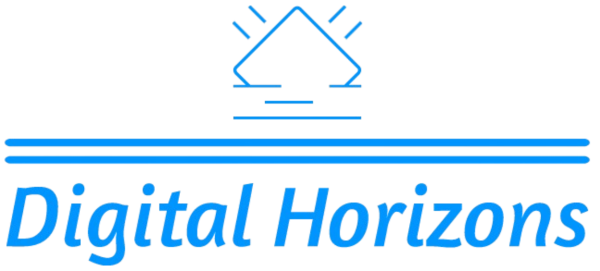Facebook videos often contain content that is valuable or enjoyable to users. Whether it’s a touching video, a how-to guide, or a funny clip, using a Facebook video downloader to save these videos allows for offline viewing. This can be particularly handy for those moments when you don’t have internet access or want to share videos with others easily.
Understanding Facebook Video Downloaders
What is a Facebook Video Downloader?
A Facebook video downloader is a tool designed to save videos from Facebook onto your device. These tools come in various forms, including:
- Browser Extensions: Add-ons that work with your web browser to make downloading videos easy.
- Standalone Software: Applications that you install on your computer, offering a range of features.
- Online Services: Websites where you can paste the URL of a video and download it directly.
Types of Video Downloaders
| Type | Description |
| Browser Extension | Integrates with your browser to provide easy access. |
| Standalone Software | Requires installation and offers more features. |
| Online Service | No installation needed, just paste the video URL. |
Identifying Safe Video Downloaders
Researching Downloaders
Checking Reviews and Ratings
When selecting a video downloader, it’s crucial to look at user reviews and ratings. Positive reviews and high ratings from users can indicate that the tool is reliable. Make sure to read reviews from reputable tech sites to ensure that the downloader performs well and is safe to use.
Validating Developer Credentials
To ensure that the downloader is trustworthy, research the developer behind the tool. Look for information about their background and check if the tool is endorsed by reputable tech organizations. Avoid tools from unknown or dubious sources.
Features of Safe Downloaders
HTTPS Encryption
A secure video downloader should use HTTPS encryption. This means that any data exchanged between your device and the service is encrypted, helping to protect your information from potential threats.
Ad-Free Experience
Safe downloaders usually provide an ad-free experience. Excessive advertisements or pop-ups can be signs of a less reputable tool. Look for downloaders that minimize ads and focus on delivering a clean user experience.
Minimal Permissions Required
Good video downloaders ask for only the permissions necessary for their functionality. If a downloader requests excessive permissions or access to personal information, it’s best to avoid it.
Popular Safe Video Downloaders
Examples of Reliable Tools
Some well-regarded video downloaders include:
- 4K Video Downloader: Known for its ease of use and high-quality downloads.
- YTD Video Downloader: A popular choice with a strong reputation.
- ClipGrab: An open-source option that is user-friendly and effective.
User Experiences
Reading user experiences can give you insights into how well a downloader works and its reliability. Look for testimonials and feedback from other users to get a sense of the tool’s performance.
Avoiding Scams and Malware
Red Flags for Scams
Too-Good-to-Be-True Offers
Be wary of downloaders that offer overly generous promises, such as unlimited free downloads or extraordinary features for no cost. These offers can often be indicative of scams or malicious software.
Suspicious Website Behavior
Watch out for websites that exhibit unusual behavior, such as frequent pop-ups, automatic redirects, or requests for unnecessary information. Such behavior can be a red flag for potential scams.
Common Malware Risks
Types of Malware in Video Downloaders
Malware can manifest in several ways:
- Viruses: Programs that can damage your device and data.
- Spyware: Software that secretly collects personal information.
- Adware: Software that inundates your system with unwanted advertisements.
Symptoms of Infection
Signs that your computer might be infected include:
- Slow Performance: Your device may run slower than usual.
- Unexpected Ads: You may notice a surge in pop-ups or ads.
How to Protect Yourself
Using Antivirus Software
To safeguard your device from malware, it’s essential to maintain updated antivirus software. Here’s how you can enhance your protection:
- Regular Updates: Antivirus programs are frequently updated to recognize and combat the latest threats. Ensure your software is set to update automatically so you always have the newest protection.
- Scheduled Scans: Set up regular scans, such as daily or weekly, to automatically check for malware. This helps catch any threats that might slip through in real-time protection.
- Real-Time Protection: Enable real-time protection features that monitor your system continuously for suspicious activity. This proactive approach helps prevent malware from installing or spreading.
- Manual Scans: In addition to scheduled scans, occasionally perform manual scans, especially after downloading new files or installing software. This extra step can provide added security.
- Safe Browsing Tools: Some antivirus programs include browser extensions that block malicious websites and phishing attempts. Utilize these tools to enhance your online security.
Avoiding Shady Websites
Being cautious about where you download software from is crucial for avoiding malware. First and foremost, research the reputation of the website you’re considering. Look for user reviews and ratings to gauge its trustworthiness. Reputable sites generally feature positive feedback and a polished, professional appearance.
Next, verify that the URL starts with HTTPS. This indicates that the site employs encryption, which is a basic security measure. If the URL looks odd or includes extra characters, be wary as it could be a red flag.
It’s also important to be skeptical of websites offering free downloads of premium software. Such sites often come with hidden malware or other security risks. Instead, stick to official or well-known sources for downloads.
Additionally, pay attention to the presence of excessive ads and pop-ups. A site that overwhelms you with advertisements or seems overly commercialized may be suspicious. Avoid these sites to minimize risk.
Lastly, use web filtering tools available in your browser or antivirus software. These filters help block known harmful sites and offer an extra layer of protection against potential threats.
Keeping Your System Updated
Updating your operating system and software is a fundamental step in maintaining device security. Here’s why and how to keep everything current:
- Security Patches: Operating system and software updates often include security patches that address vulnerabilities. Regular updates close these gaps, making it harder for malware to exploit them.
- Automatic Updates: Configure your system and applications to update automatically. This ensures you receive the latest security updates without manual intervention.
- Update Software and Drivers: Don’t just focus on your operating system; update all software applications and hardware drivers. Outdated drivers can also be a security risk.
- Check for Updates Regularly: For software that doesn’t support automatic updates, regularly check for updates manually. Many applications have built-in update functions or notify you of available updates.
- Use a Patch Management Tool: In a more advanced setup, especially for businesses, consider using a patch management tool that automates and manages updates across multiple systems. This can ensure comprehensive protection and compliance.
Step-by-Step Guide to Safe Video Downloading
Choosing a Safe Downloader
Selecting Based on Features
When choosing a video downloader, consider:
- Encryption: Ensure that the tool uses HTTPS for secure data transmission.
- Permissions: Check that the tool requests minimal permissions.
- User Reviews: Opt for tools with positive feedback and high ratings.
Verification Process
Verify the safety of the downloader by checking endorsements from reputable sources and reviewing its features. Make sure it meets your needs while maintaining a strong reputation for safety.
Downloading a Video Safely
Step-by-Step Instructions
To download a video safely:
- Open the Downloader: Start the application or visit the website.
- Paste the Video URL: Copy the URL of the Facebook video and paste it into the downloader.
- Choose the Format: Select the video format and quality you prefer.
- Start the Download: Click the download button and monitor the progress to ensure everything is working as expected.
What to Watch for During Download
Keep an eye on the download process for any unusual activity. If something seems off, it’s best to halt the download and investigate further.
After Downloading: Safety Tips
Scanning Downloaded Files
After downloading, use your antivirus software to scan the file. This step ensures that the file is free from malware before you open it.
Regular System Maintenance
Perform regular updates and system checks to maintain overall security. Keeping your system updated helps prevent potential threats and ensures that you are protected against malware.