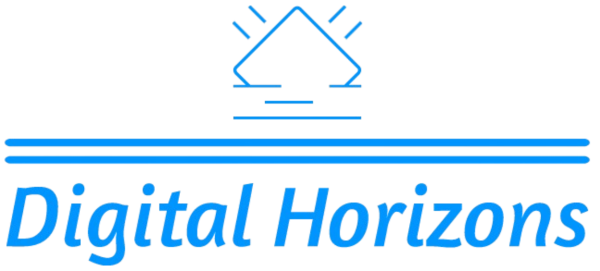Microsoft has made a significant move by integrating its AI assistant, Copilot, into its 365 suite, a decision that has sparked a range of reactions among users. While the integration aims to enhance productivity and streamline workflows, concerns over privacy, security, and the overall user experience have emerged. This article explores the implications of this move, the benefits and drawbacks, and the future prospects of AI integration in productivity tools.
The Rise of AI in Productivity Tools
The integration of AI into productivity tools is not a new concept. Over the years, tech giants like Google and Microsoft have been steadily incorporating AI features to enhance user efficiency and automate routine tasks. Microsoft’s 365 suite, which includes popular applications like Word, Excel, and Outlook, has seen incremental AI enhancements. However, the mandatory integration of Copilot marks a significant shift in the company’s strategy.
What is Copilot?
Copilot is an AI assistant designed to work seamlessly with Microsoft 365 applications. It offers features such as auto-completion of text, intelligent suggestions for tasks, and real-time collaboration. The goal is to reduce the time users spend on mundane tasks and allow them to focus on more creative and strategic work.
User Concerns and Reactions
While the integration of Copilot has been met with enthusiasm from some users, it has also raised several concerns. Here are the primary issues that have been highlighted:
Privacy and Data Security
One of the most significant concerns is the potential impact on user privacy and data security. As Copilot processes and analyzes user data to provide intelligent suggestions, there are fears about how this data is handled and stored. Users are questioning the extent of data collection, the security measures in place, and the potential for data breaches.
Reliability and Accuracy
The reliability and accuracy of AI suggestions are also a point of contention. While AI can be highly effective in many scenarios, it is not infallible. Users are worried about the potential for errors and the need to constantly verify AI-generated content. This could lead to a loss of trust in the tool and a reluctance to rely on it for critical tasks.
User Experience and Customization
Another concern is the user experience and the ability to customize the AI assistant. Some users feel that the mandatory integration of Copilot may not cater to their specific needs and workflows. The lack of flexibility and customization options could make the tool less useful for certain users, leading to frustration and dissatisfaction.
Benefits of AI Integration
Despite the concerns, there are several benefits to the integration of Copilot into the 365 suite:
Enhanced Productivity
The primary benefit is the enhancement of productivity. Copilot can automate routine tasks, provide intelligent suggestions, and streamline workflows, allowing users to focus on more important tasks. This can lead to increased efficiency and better outcomes in both personal and professional settings.
Real-Time Collaboration
Copilot also offers real-time collaboration features, which can be particularly useful in team settings. The ability to work together on documents and projects in real-time, with AI suggestions and feedback, can improve communication and coordination among team members.
Learning and Development
For beginners and those new to the 365 suite, Copilot can serve as a valuable learning tool. The AI assistant can provide guidance and suggestions, helping users to quickly become proficient in using the various applications. This can be especially beneficial in educational and training environments.
Future Prospects and Challenges
The integration of Copilot into the 365 suite is just the beginning of a broader trend towards AI-powered productivity tools. As technology continues to advance, we can expect to see more sophisticated AI features and capabilities. However, this also means that the challenges and concerns will need to be addressed to ensure a positive user experience.
Addressing Privacy and Security
Microsoft will need to be transparent about its data handling practices and implement robust security measures to protect user data. This includes providing clear information about what data is collected, how it is used, and how it is stored. Additionally, users should have the option to opt-out of data collection and have control over their data.
Improving Reliability and Accuracy
To build trust in the AI assistant, Microsoft will need to continuously improve the reliability and accuracy of Copilot. This involves regular updates and refinements based on user feedback and real-world use cases. Providing users with the ability to report errors and suggest improvements can also help to enhance the tool’s performance.
Enhancing User Experience and Customization
Finally, Microsoft should focus on enhancing the user experience and providing more customization options. This includes allowing users to tailor the AI assistant to their specific needs and workflows. Offering different levels of AI assistance, from basic to advanced, can cater to a wider range of users and improve overall satisfaction.
Conclusion
The mandatory integration of AI assistant Copilot into Microsoft’s 365 suite is a significant step forward in the evolution of productivity tools. While it offers numerous benefits in terms of enhanced productivity, real-time collaboration, and learning, it also raises concerns about privacy, reliability, and user experience. By addressing these challenges and continuously improving the tool, Microsoft can ensure a positive and productive user experience for all.
FAQs
Q: What is Copilot?
Copilot is an AI assistant designed to work seamlessly with Microsoft 365 applications, offering features such as auto-completion, intelligent suggestions, and real-time collaboration.
Q: What are the main user concerns about Copilot?
The main concerns are privacy and data security, reliability and accuracy, and the user experience and customization options.
Q: What are the benefits of integrating Copilot into the 365 suite?
The benefits include enhanced productivity, real-time collaboration, and improved learning and development.
Q: How can Microsoft address user concerns?
Microsoft can address user concerns by being transparent about data handling, continuously improving the reliability and accuracy of Copilot, and enhancing the user experience with more customization options.